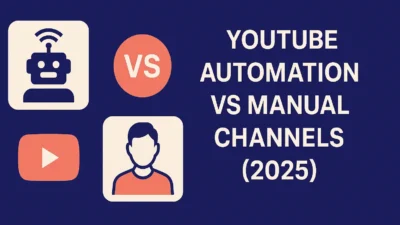YouTube SEO guide: rank videos fast is more than just a buzzword—it’s the toolkit every creator needs to compete in 2025’s saturated video space. Ranking higher on YouTube means more views, subscribers, and ultimately, monetization. But the algorithm in 2025 isn’t just about tags and titles—it’s all about viewer signals.
This guide is your blueprint to optimize every part of your video for visibility and reach—whether you’re a vlogger, educator, or brand marketer.
Why YouTube SEO Matters in 2025
With more than 500 hours of video uploaded every minute, visibility is your biggest challenge. YouTube’s search and suggestion algorithms are driven by:
- Search intent – YouTube tries to understand why a user is searching and matches your video to the right queries. Your title, description, and content should align with what the user is really looking for—tutorial, review, list, etc.
- Viewer engagement – Metrics like likes, comments, shares, and subscribes help YouTube judge the value of your video. The more people interact, the more likely YouTube is to promote it.
- Video relevance and watch time – YouTube tracks how long people watch your video and whether it holds their attention. Higher watch time signals that your content matches the topic and keeps viewers interested.
- CTR (click-through rate) and retention – CTR measures how many people click when they see your video. Retention is how long they watch once they do. Together, they tell YouTube your video is worth pushing to more viewers.
The more signals you hit, the faster you rank—especially in suggested videos and search results.
Step-by-Step YouTube SEO Optimization
1. Start with Keyword Research
Before you even record your video, you need to know what people are searching for. This step helps ensure your content has a clear demand. Keyword research tools can uncover trending phrases and questions your audience is actively looking for, giving you a competitive edge before you even upload. Use tools like:
- TubeBuddy or vidIQ to find long-tail keywords – These browser extensions offer keyword research tools, search volume data, and competition metrics to help you identify ranking opportunities for your video.
- YouTube Search Suggestions (autocomplete) – Typing in the YouTube search bar reveals what real users are searching for, helping you identify trending and long-tail keywords directly from the platform.
- Google Trends (filter for YouTube search) – Use this tool to see how interest in keywords evolves over time. Filtering for YouTube search gives you video-specific trends to help time your content for maximum visibility.
Target low-competition, high-intent phrases.
Example: Instead of “fitness,” use “10-minute home workout for beginners.”
🔗 External Tool: vidIQ for Keyword Research
2. Craft High-CTR Titles
A compelling title convinces people to click. A well-written title isn’t just about SEO—it’s a direct factor in click-through rate (CTR). Higher CTR means YouTube considers your video more relevant and engaging, which helps with ranking. Your title should:
- Include your main keyword within the first 60 characters – This ensures search engines and viewers instantly understand your video topic, improving visibility in both search and suggested videos.
- Evoke curiosity or benefit – Your title should answer “What’s in it for me?” Make viewers feel like clicking will solve a problem or reveal something valuable.
- Use numbers, brackets, or power words – These formatting tricks draw the eye and signal structure or urgency, which often results in higher click-through rates.
Example: “YouTube SEO Tips (2025 Edition): How to Rank in 24 Hours”
See our SEO Title Writing Guide
3. Design Scroll-Stopping Thumbnails
Your thumbnail is often the first thing a potential viewer sees. An eye-catching thumbnail increases CTR, which directly affects whether YouTube recommends your video to others. It also visually communicates what your video is about at a glance. YouTube thumbnails influence over 90% of CTR. Follow these best practices:
- Bold, readable text (3–5 words) – Ensures quick readability, especially on mobile. Viewers should understand your video’s focus at a glance.
- High contrast colors (avoid too much red) – Helps thumbnails stand out in crowded feeds and avoids blending into YouTube’s native red interface.
- Show your face or reaction if possible – Thumbnails with faces and expressions create emotional connection and trust, leading to more clicks.
- Maintain brand consistency (font, layout) – Consistent style helps viewers recognize your content, increasing return viewership and CTR over time.
Use tools like Canva, Snappa, or Photoshop for design.
4. Optimize Video Descriptions
The video description tells YouTube what your video is about. It helps improve SEO, provides context, and supports your title. Good descriptions can also improve engagement by linking to related content and increasing watch session duration. First 2–3 sentences = most important. Include:
- Your keyword once or twice – Including your main keyword early in the description helps YouTube and Google understand the topic of your video and improves your chances of showing up in search results.
- A hook (why the video matters) – Grab the viewer’s attention with a compelling reason to keep watching, such as a benefit or transformation your video delivers.
- Link to related content or social handles – Keep viewers engaged with additional content from your channel or guide them to follow you on other platforms for deeper audience connection.
Include timestamps (chapters), affiliate links (with disclosure), and tags below.
5. Use Smart Tags and Categories
Tags and categories help YouTube understand your video’s content and context. Although tags are less important now than they used to be, they still assist in associating your video with similar content, which can improve discoverability. Tags aren’t as powerful as they once were, but still help with discoverability. Use:
- Keyword variations – Include closely related terms to your main keyword to help YouTube understand the broader context of your video and surface it for similar queries.
- Related phrases – Use phrases your audience might also search for. This increases the chances your video appears in suggested videos and recommended content.
- Your brand/channel name – Including your brand name as a tag helps build authority and connect your videos together, boosting session time and repeat viewership.
Choose the most relevant category to increase contextual accuracy.
6. Leverage Captions and Transcripts
Captions and transcripts make your content accessible to more viewers, including those watching with the sound off or in different languages. They also improve SEO by adding additional searchable text tied to your video. Adding captions:
- Improves accessibility – Captions make your video understandable for people who are deaf or hard of hearing, and for anyone watching in sound-off environments like public spaces.
- Helps non-native speakers – Viewers who aren’t fluent in your spoken language can still follow along by reading, expanding your global reach and engagement.
- Boosts SEO through additional keyword indexing – YouTube can crawl your captions and transcripts, providing more context and increasing the chances your video ranks for long-tail or related search queries.
You can auto-generate in YouTube Studio or upload SRT files.
7. Boost Engagement Signals
Engagement signals are one of the strongest ranking factors on YouTube. Encouraging users to like, comment, and subscribe sends a message to the algorithm that your content is high quality and worth promoting to more people. Ask viewers to:
- Like, comment, share, and subscribe (with prompts) – Encourage interaction during and after your video. These are core engagement metrics that signal value to YouTube.
- Answer a question pinned in comments – This drives discussion and signals community interaction, which can boost your comment count and retention.
- Watch another video via end screen – Keeps viewers on your channel longer, increasing session time and overall authority in the algorithm’s eyes.
The more engagement in the first 24 hours, the faster YouTube pushes your video.
8. Create Playlists and Link Videos Internally
Organizing your content into playlists and linking between videos extends the amount of time viewers stay on your channel. This not only improves session time—a known ranking factor—but also deepens your relationship with viewers by delivering more value. Group related content into playlists like:
- “YouTube SEO Tutorials” – A playlist grouping similar content makes it easier for users to binge-watch, enhancing session time.
- “Monetization Hacks 2025” – A themed playlist that organizes your best tips on monetizing YouTube in the current year.
Add internal links in end screens, cards, and descriptions to boost session time.
Common Mistakes That Hurt Rankings
- Stuffing keywords unnaturally in title/description – Keyword stuffing can make your content look spammy and reduce readability, which leads to lower engagement and could hurt your ranking in both YouTube and Google search.
- Misleading thumbnails or titles (clickbait) – Clickbait may boost initial CTR but often leads to low retention and viewer dissatisfaction, which causes YouTube to suppress your video in recommendations.
- No custom thumbnail – Using an auto-generated thumbnail reduces your chances of standing out in search results and can negatively impact click-through rate.
- No subtitles or chapters – Without captions or chapters, your video is less accessible and harder to navigate, reducing watch time and engagement.
- Ignoring mobile optimization (85% of views are mobile!) – If your text is unreadable or elements are poorly positioned for mobile, you’ll lose the majority of your audience before the video even starts.
Bonus Tools for Faster Ranking in 2025
- vidIQ or TubeBuddy – keyword + competition analysis – These browser tools provide in-depth metrics like keyword search volume, competition scores, and tag suggestions, helping you choose optimal keywords to rank faster.
- Canva or Photoshop – thumbnails – These tools let you design high-quality custom thumbnails with brand-consistent fonts, colors, and layout that catch attention in busy search results.
- CapCut or Descript – captions and editing – These video editors offer fast captioning, transcript generation, and user-friendly timelines for trimming and enhancing video content quickly.
- YouTube Studio Analytics – track what’s working – Monitor click-through rate, watch time, and audience retention to identify top-performing content and refine future SEO strategies.
Bold Conclusion: YouTube SEO Guide – Rank Videos Fast
YouTube SEO in 2025 is more than metadata—it’s about viewer psychology and algorithmic momentum. By optimizing your keywords, thumbnails, descriptions, and engagement triggers, your videos won’t just rank—they’ll convert.
Whether you’re trying to grow a niche channel or monetize your passion, this guide arms you with the essential steps to rank videos fast and stay ahead of the competition.
FAQs About YouTube SEO
Q1: How long does it take for a new video to rank?
Sometimes minutes, sometimes days. It depends on engagement, topic competition, and your channel authority.
Q2: Are tags still useful in 2025?
They help, but titles, thumbnails, and descriptions are far more important.
Q3: Should I add keywords to my file name before uploading?
It’s minor, but yes—every small signal helps.
Q4: Do external shares affect ranking?
Yes. Embeds and shares (especially early) boost visibility.
Q5: Is long-form or short-form better for ranking?
Both can rank—long-form boosts watch time, shorts boost reach. Use both strategically.