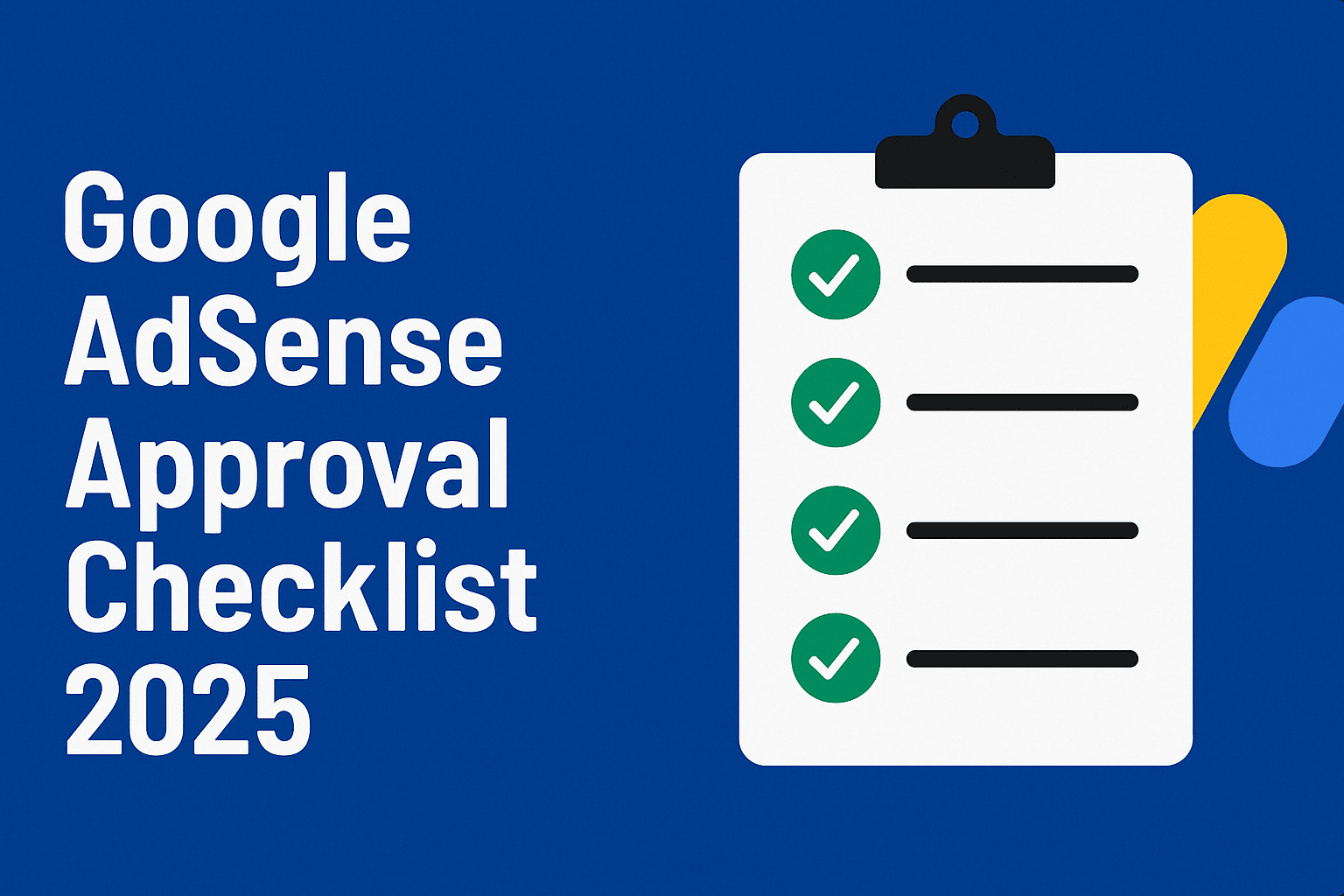Getting your website approved for Google AdSense in 2025 is one of the most important milestones in your online earning journey. But with updated guidelines and stricter policies, it’s not just about applying—it’s about preparing your site to meet Google’s exact standards.
This guide will walk you through the ultimate Google AdSense approval checklist 2025. If you’re aiming to get approved fast and avoid rejection, make sure every item on this list is checked before you apply.
✅ 1. Use a Top-Level Domain for Higher Trust — A Key Step in the Google AdSense Approval Checklist 2025
If you’re using a free subdomain like yourblog.blogspot.com or yourname.wixsite.com, your chances of getting approved for AdSense are significantly lower. In 2025, Google continues to prioritize websites that use a top-level domain (TLD) such as .com, .net, or .org. This shows professionalism and long-term intent. Purchasing a domain is a small investment that reflects big commitment, and it can instantly boost your credibility during AdSense review.
✅ 2. Design Matters: Build a Professional-Looking Website
Google doesn’t want to place ads on a website that feels incomplete or sloppy. Your site should be user-friendly, mobile responsive, and visually clean. Fast-loading pages, clear fonts, consistent layout, and functional navigation all contribute to a good user experience.
Ensure that your:
- Website loads in under 3 seconds
- Layout is mobile responsive (works on all screen sizes)
- Navigation bar includes important pages like Blog, Contact, About
- Footer contains links to legal pages
Having a well-designed site is not just about visuals—it also reflects your attention to quality.
✅ 3. Publish Original, High-Value Content
Content is the heart of AdSense approval. Google wants to show ads on websites that provide real value to users. Avoid low-effort or AI-spun content. Focus on writing useful, original, and engaging posts within a specific niche.
You should have at least 15–20 blog posts published before applying. Each post should:
- Be at least 800–1000+ words long
- Include subheadings and proper formatting
- Offer unique insights, tutorials, or helpful information
- Be free of plagiarism and grammatical errors
Tip: Adding relevant images, videos, or infographics increases engagement and shows content depth.
✅ 4. Add Legal & Trust Pages
AdSense wants transparency. These pages are mandatory:
- Privacy Policy: Explain how you collect and use visitor data.
- Disclaimer: Clarify your site’s purpose and liability.
- Terms & Conditions: Outlines site usage rules.
- About Us: Share your mission, vision, and who’s behind the site.
- Contact Us: Provide at least an email or contact form.
These should be placed in your footer or main menu and accessible from every page.
✅ 5. Get Some Real Traffic First
While there’s no official minimum traffic requirement for AdSense, Google does evaluate how users interact with your site. Having some organic traffic proves that your content has value.
- Promote on social media, forums, or niche groups
- Get indexed by Google Search Console
- Avoid traffic from bots or click exchanges (they harm your eligibility)
Even 30–50 daily organic visitors from SEO is a healthy start.
✅ 6. Create a Clear Site Structure
Google’s bots need to understand your content structure. Organize your blog with categories that make sense, and interlink your posts logically.
- Don’t leave empty or “coming soon” pages
- Use descriptive post URLs (e.g.,
/adsense-approval-tips, not/post-123) - Add internal links between your posts to guide both bots and users
This boosts your SEO and shows Google that your site is real and active.
✅ 7. Avoid Restricted Content at All Costs
Google has a strict list of content types that will instantly disqualify you from monetization. These include:
- Copyrighted material (e.g., movies, songs, apps)
- Adult content or suggestive language
- Violence or hateful speech
- Fake medical claims or misleading health content
Before applying, audit every post and image to ensure full compliance with Google AdSense content policies.
✅ 8. Use a Fresh Gmail & Link to AdSense Properly
Use a Gmail account that has not been previously associated with any suspended AdSense accounts. Also, make sure that:
- You have 2-step verification enabled
- Your personal details in AdSense match those in your domain WHOIS or contact page
If you’ve had issues with AdSense in the past, consider registering under a new, clean Gmail and business name.
Internal Link: For more earning strategies, check our guide to YouTube monetization in 2025.
🌐 Trusted Reference
For detailed policy updates and changes, you can refer to the official Google AdSense Help Center.
Getting approved for Google AdSense in 2025 isn’t just about hitting ‘Apply.’ It’s about showing Google that your website is professional, your content is original, and your audience is real. Take the time to prepare, follow this checklist step by step, and avoid the frustration of rejection.
Once approved, you unlock the potential to generate passive income while you sleep. Make your blog work for you—not the other way around.
❓ FAQs
How many posts do I need to get AdSense approval in 2025?
Aim for at least 15–20 high-quality posts, each 800–1000+ words long.
Do I need traffic to get AdSense approval?
Not always, but having some organic traffic helps increase your chances.
Can I use AI-generated content?
Yes, if it’s helpful, original, and human-edited. Avoid low-effort AI spam.
How long does AdSense approval take in 2025?
It can take anywhere from 2 days to 2 weeks. Make sure your site is complete before applying.